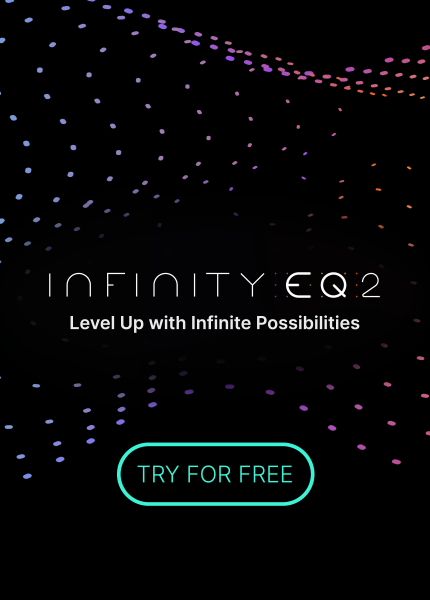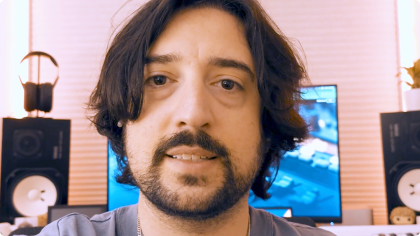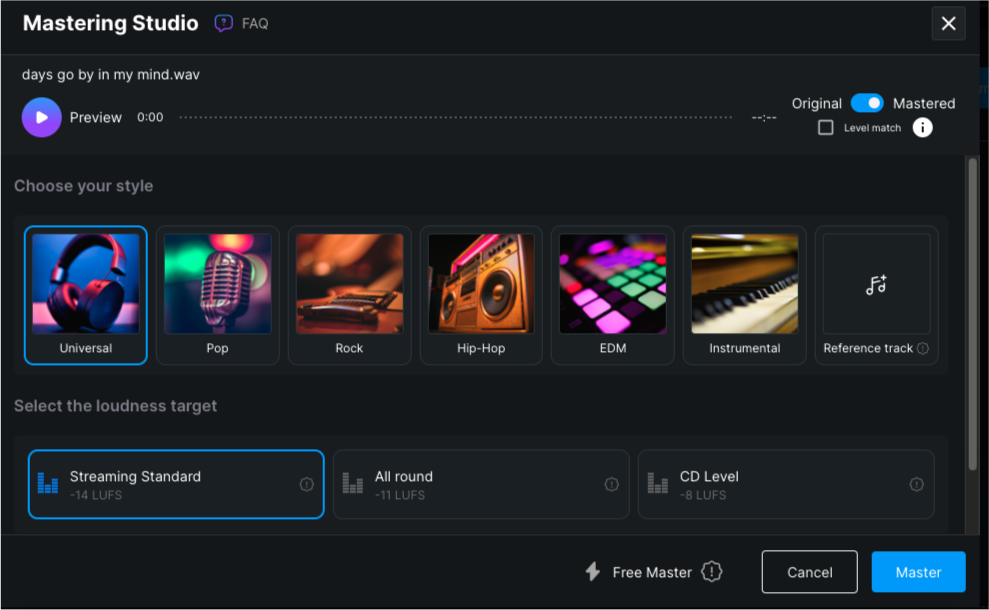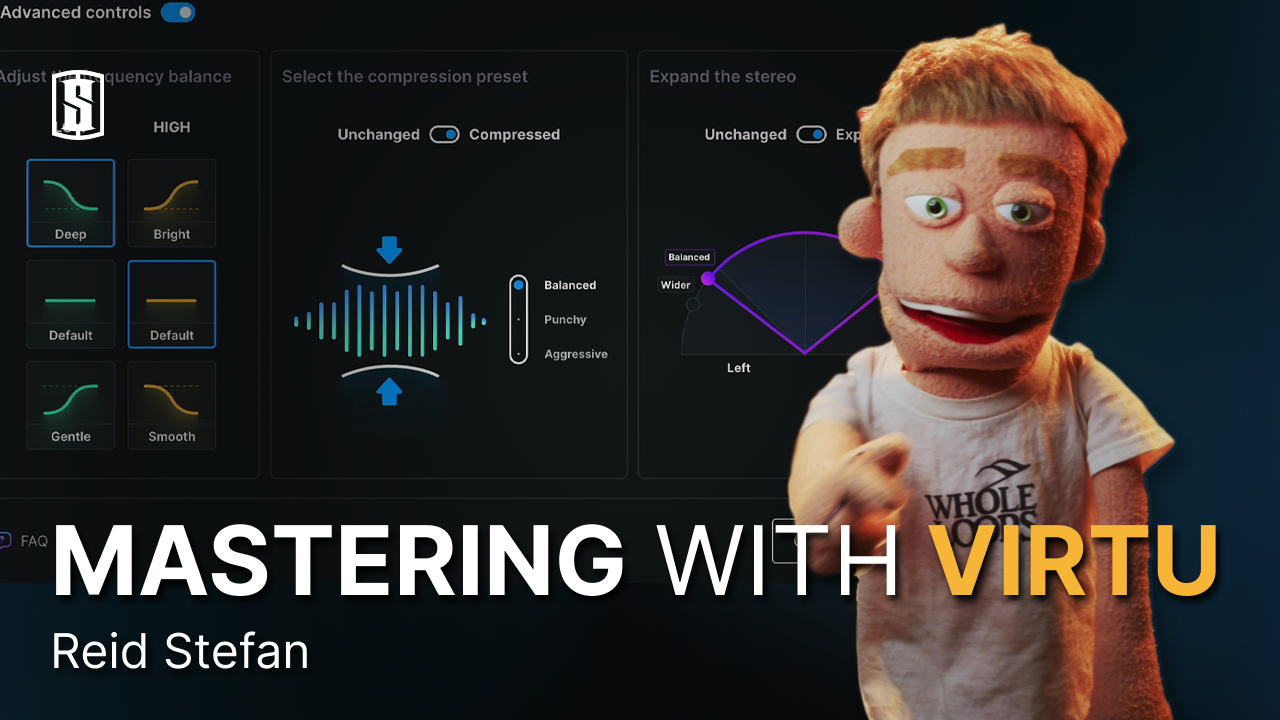TAKE YOUR TRACKS FROM
MIXED TO MASTERED
Mastering Tools
Our mastering software offers all the essential mastering tools needed to bring your audio tracks to life. Designed to work seamlessly on both macOS Monterey and macOS Ventura, our tools help you achieve professional-grade tonal balance and clarity in your final masters. Whether you’re mastering for streaming or CD, you’ll find the perfect fit for your workflow.
Mastering Engineer
Every mastering engineer knows the importance of precision, Virtu provides all the advanced features necessary to refine your tracks. From dynamic EQ to compression and limiting, these tools are perfect for mastering professionals who want to enhance their music with confidence and ease. Our software supports all major operating systems, including Pro Tools and Logic.
Mastering Engineers
Our solutions are trusted by mastering engineers worldwide, including those who have worked with artists like Lady Gaga and Kid Laroi. Whether you’re mastering your own music or working with clients, Virtu provides you with the metering tools and control needed to achieve an incredible sound.
Mastering Plugins
Explore our mastering plugins, which offer an intuitive interface and presets designed by top professionals in the industry. These plugins are perfect for professional engineers looking to upgrade their workflow, allowing you to focus on the artistic vision of your tracks while our tools handle the technical process. With support for DAWs like Pro Tools, our mastering plugins are a must-have for anyone serious about audio mastering.
Looking for the best mastering software? Our mastering tools are designed to meet the needs of both beginners and professional mastering engineers, offering advanced features for achieving the perfect tonal balance. Whether you’re mastering for CD, vinyl, or streaming formats, our software helps you bring out the best in your audio projects.
Our software offers a range of features including dynamic EQ, multiband compression, and customizable presets, making it a favorite among top players in the field. You’ll find everything you need to craft the perfect master, from metering tools to advanced signal processing, all within an intuitive interface designed to simplify your workflow.
Ready to take your mastering skills to the next level? Download Virtu today and join a world of professionals who rely on these essential tools. With compatibility across major operating systems like Windows and Mac, our plugins offer incredible sound quality and a streamlined workflow for mastering all types of music.
Start using VIRTU today!
Upload your latest mix to hear the VIRTU
difference for yourself.
2 FREE Masters then only $4.99 each (plus tax)
OVERVIEW
VIRTU™, a new web-based assisted mastering service from Slate Digital, is the final step of your music-making journey. Combining the trusted technology and expertise of Slate Digital with curated Style profiles and easy-to-use Advanced Controls to deliver a streaming-ready master, VIRTU takes the guesswork out of mastering. Give your mix the clarity, space, and depth it deserves to make it sound as good as any song on the charts.
What’s Included with VIRTU
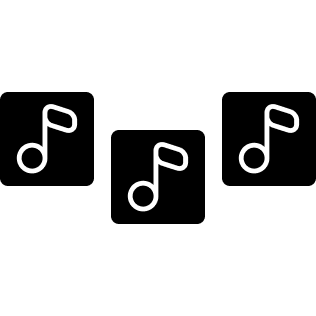
Free
Mastering Credits
VIRTU users start each month with free mastering credits in their account. All Access Pass subscribers get three (3) free masters per month. Non-subscribers can take advantage of our two (2) complimentary masters upon sign-up!
AI Mastering Tools
Virtu Mastering provides a comprehensive suite of mastering tools designed to refine your music to perfection. Our cutting-edge software includes dynamic EQ and metering tools that ensure a transparent sound. These tools are essential for adjusting the stereo width and enhancing the overall quality of your tracks.
Music Production Process
Understanding the music production process is crucial for achieving high-quality sound. Our platform integrates seamlessly with various operating systems, offering a streamlined workflow that accommodates all your production needs. Whether you’re fine-tuning individual songs or polishing recording mixes, Virtu Mastering is your great starting point for professional audio production.
Mastering Plugins
Our collection of mastering plugins is tailored to meet the needs of both novice and professional producers. These plugins are designed to be your go-to plugin for mastering tasks, providing powerful tools to manage your master channel. They help you achieve a balanced and polished sound, making sure every song sounds its best.
Mastering Engineer
A skilled mastering engineer can make a significant difference in the final quality of your music. Our platform supports engineers with intuitive tools and plugins that enhance their ability to listen critically and make precise adjustments. By leveraging our technology, mastering engineers can deliver exceptional results, ensuring each audio track is meticulously crafted and ready for distribution.
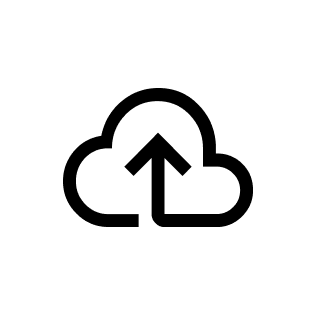
30 days of
Cloud Storage
Once your track is mastered, it will live in VIRTU’s cloud library for 30 days. You can download, rate, and remaster these tracks for the duration of time they exist in the library. Be sure to download your mastered tracks, after 30 days, the master will disappear.
Premier Mastering Programs
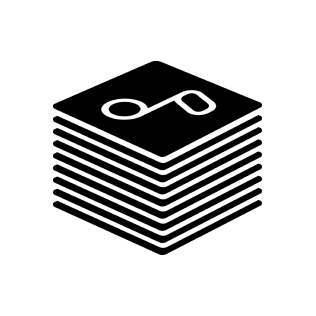
Pay Per Master
Just $2.99 (plus tax) per credit
VIRTU users can purchase additional mastering credits for a low per-master price. All Access Pass members can purchase additional credits for $2.99 per master (plus tax), while non-subscribing users can purchase extra credits for $4.99 each (plus tax).
Online Mastering
Professional Masters In Minutes
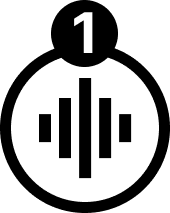
Upload Your Mix
First, import the final bounce of a stereo WAV file mix. VIRTU will then quickly analyze your track to optimize the mastering process.
Revolutionize Your Music with Online Mastering
Take your music to the next level with Slate Digital’s Virtu Online Mastering Software. This powerful tool allows you to achieve professional sound quality from the comfort of your own studio. Whether you’re an independent artist or a seasoned producer, our online mastering engine provides the perfect solution for refining your tracks. Enjoy the convenience of mastering your music online while ensuring that your sound is polished and ready for release. Discover how our mastering tools can enhance your music production process and deliver a final master that stands out.
Essential Mastering Tools for Every Producer
Mastering is an essential part of the music production process, and having the right tools is crucial. Slate Digital’s Virtu offers a suite of mastering tools designed to give you more control over your final sound. From dynamic range adjustments to stereo imaging enhancements, our software provides everything you need to create professional masters. Whether you’re working with stereo tracks or individual parts of a mix, Virtu’s powerful tools ensure that your music sounds its best. Explore the range of mastering tools available and elevate your music to professional standards.
Work with Expert Mastering Engineers
Mastering engineers play a vital role in shaping the final sound of your music. With Slate Digital’s Virtu, you have access to industry-leading mastering tools used by top mastering engineers. Our software is designed to replicate the expertise of professional mastering engineers, giving you the ability to achieve the same high-quality results. Whether you’re enhancing the stereo width of a track or fine-tuning the overall sound, Virtu provides the precision and control you need. Experience the difference that professional mastering tools can make and bring your music to life.
Perfect Your Sound with Professional Mastering
Achieving a professional sound is the goal of every music producer, and Slate Digital’s Virtu makes it possible. Our mastering software offers a range of features designed to improve the sound quality of your tracks. Utilize restoration tools to clean up your audio, adjust the dynamic range for optimal loudness, and enhance the stereo imaging for a more immersive listening experience. With Virtu, you can ensure that every aspect of your music is polished to perfection. Discover the benefits of professional mastering and take your tracks to new heights.
Streamline Your Workflow with Virtu Mastering Software
Efficiency is key in the world of music production, and Slate Digital’s Virtu mastering software is designed to streamline your workflow. With intuitive controls and advanced features, you can quickly and easily master your tracks without compromising on quality. Our software supports various file types and sample rates, making it versatile for different parts of your music production process. Whether you’re preparing tracks for release or fine-tuning the final step of your mix, Virtu provides the tools you need to get the job done. Enhance your music production process with the power and convenience of Virtu mastering software.
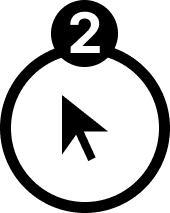
Select Style & Loudness
Select the ‘Style’ that best fits your track and choose one of the three loudness targets. You can also access a set of advanced controls, and even add a reference track for EQ and loudness matching.
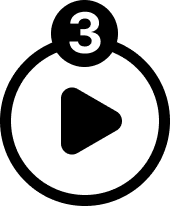
Preview & Print
Once you’ve selected your desired settings, you can preview 15 seconds of mastered audio before you commit. If you like what you hear, click ‘Master’ to process your entire track, then download it from the library!
Match Your Favorite Tracks


VIRTU’s Reference Track feature adds another layer of customization to the mastering process. Simply upload the track you’d like to reference (WAV only) and VIRTU will match its EQ curve and Loudness profile. Using a Reference Track will allow users to shape their sound beyond the included Genre profiles, so each track sounds exactly the way you want it to.
Expertly-Crafted, Curated Curves
Give your track the final touch it deserves. Virtu lets you take the wheel of your own mastering process with the Advanced Controls and dial it in to taste. The EQ curves and compression algorithms have been calibrated by Slate Digital’s team of experts by hand (and ear), and take inspiration from some of our most beloved emulations, like FG-Dynamics, FG-2A, and FG-Stress.
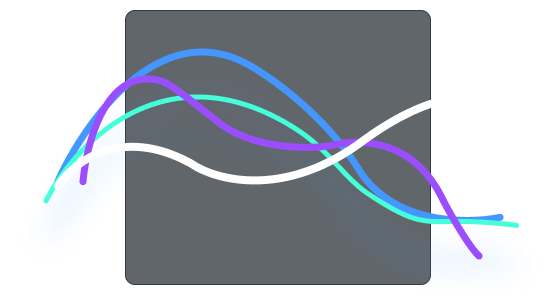
Intelligent analysis delivers Peak perfection
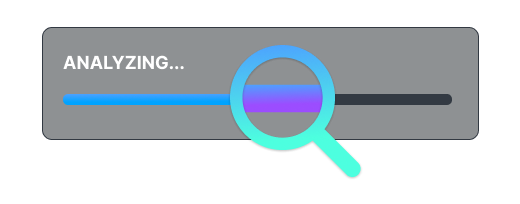
VIRTU’s intelligent mastering process is sensitive to each track. During the analysis phase, it measures key signal properties (i.e. Peak, RMS, and Average) on different frequency bands to retrieve information about the tonal balance, loudness, and dynamic range of the track. That information helps determine the set EQ curves, multiband compression ratio & threshold, limiter gain, and other key parameters that will define your final master.
Take Advanced Control
Frequency Balance
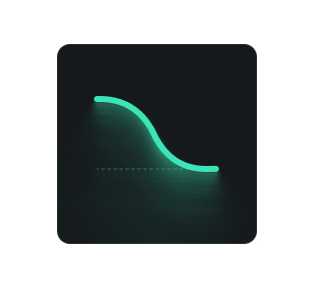
The frequency balance section lets you make final adjustments to the overall EQ profile of your track. You can either boost or cut both the highs and lows of your master, or leave the end result unaffected to retain the sonic character of your original mix.
Compression

The compression presets let you adjust the overall compression of the track. If you want a more neutral result, leave the compression balanced. If you want some extra punch or you’re looking for a more in-your-face master, the ‘Punch’ or ‘Aggressive’ settings are your best bet.
Stereo image
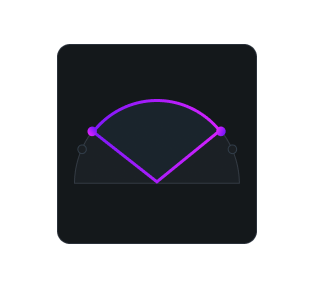
Add some extra width to your master with the stereo widening tool. You can choose to either leave the end result relatively unaffected with the default ‘Balanced’ setting, or you can introduce even more dimension with the ‘Wider’ setting.
All Access Pass. Go From demo to Done.

The All Access Pass is everything you need to record, mix and master your music.
The All Access Pass is loaded with tools like Virtual Mix Rack, Virtual Tape Machines, MetaTune and more that give you all the sonic firepower you need to nail the perfect mix—and VIRTU is the best way to move your mix across the finish line. VIRTU’s intelligent processing takes cues from Slate Digital products you know and trust to deliver a comprehensive yet streamlined and easy-to-use “last step” of your music making process.
Mastering Programs with AI Mastering
Virtu by Slate Digital is a cutting-edge online AI mastering software designed to streamline the music mastering process, offering users an intelligent, assisted mastering service.
Online mastering and more
Virtu leverages Slate Digital’s trusted technology and expertise, providing users with curated Style profiles and Advanced Controls for a polished, professional sound all curated 100% online. Virtu promises to deliver streaming-ready masters, enhancing mixes with clarity, space, and depth. It’s positioned as a solution for achieving top-charting sound quality, catering to various genres with its customizable Style presets and advanced processing options as one of the best online mastering programs available today.
Artists React to VIRTU

TEC BEATZ
“VIRTU is a great tool to help you learn what goes into mastering and what to ask for from an engineer.”
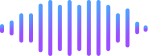

SEIDS
“My mix sounds so much clearer, you can hear so much more of the track. I’d definitely use this as a final master.”
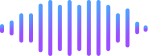
Testimonials
Mike Avenaim, Producer & Mixer – Scott Weiland, Lil Nas X, Tori Kelly
Jerry Lane, Founder, Owner Mountain Road Records,
Joe Jordan, Singer/Songwriter, Recording Artist
What Are Pros Saying?…
get to know VIRTU
Watch the Video Walkthrough
More VIRTU Videos
Using VIRTU For Your Mix
Watch Reid Stefan show you how quickly VIRTU generates a studio-standard master.
Virtu (Original Walkthrough)
Learn the ins and outs of the platform and get a brief overview of how the VIRTU mastering process works with this quick walkthrough video.
Mastering Bass-Heavy Tracks
Alex Rios uses VIRTU to achieve a competitive master of a new reggaeton track.
features and specs
AT A GLANCE:
- Upload reference tracks for VIRTU to scan and adjust your master (WAV only)
- Smart track analysis studies your song’s dynamic range and tonal properties
- Intelligent genre profiles dial in sonic characteristics and tonal balance of your track
- Advanced processing options to refine EQ, compression and width of your master
- Track ratings let you leave notes/feedback on your masters
- Studio-grade clarity, detail and loudness with no loss in quality
- Lossless master files perfect for distribution, live testing or as reference tracks
- Instantly ready for streaming on Apple Music, Spotify, etc.
TECH SPECS:
- Supported format: Stereo WAV files only (Mono files are not supported)
- Recommended sample rates: 44.1kHz, 48kHz
- Maximum file size/duration: 200MB / 15 minutes
- Minimum duration : 1 second
MORE ON VIRTU
What is Audio Mastering?
At its core, the audio mastering process is designed to enhance a final mix and prepare it for distribution. Balancing the sonic elements of a mix and ensuring universally premium playback regardless of streaming or media format is crucial to ensuring your track is fully finished.
VIRTU mastering software and tools like it are responsible for distilling this incredibly complex process down to its most essential steps so even the newest of producers can create high-quality audio that can be confidently distributed or used as reference material for professional mastering engineers.
Why VIRTU Online Mastering Software?
As the world of music creation continues to shift rapidly, it’s no longer a luxury to have access to professional mastering software—it’s essential. More than a mastering plugin, the VIRTU online mastering platform is the newest addition to a constantly-evolving landscape of digital mastering solutions, bringing the Slate Digital processing and expertise you trust to the online arena.
Adding VIRTU to your workflow means you have a quick way to get mixes immediately ready for streaming or sharing. VIRTU’s Loudness settings allow you to set the proper level for your track so it’s appropriately loud for the streaming or distributing style you choose.
And while nothing can replace the human touch of a human mastering engineer, VIRTU gives users tools to shape their final master more than competing platforms. This added flexibility means that VIRTU helps you understand what to think about and listen for as you start to learn more about the intricacies of the mastering process.
What Makes VIRTU Different?
VIRTU is perfect for ensuring your tracks are professionally polished before they’re shared with the world. From its intelligent track analysis capabilities to its advanced controls, VIRTU mastering software gives you the ability to shape your master to your design. You can also use the Reference Track feature to even further customize the shape, loudness and tone of your mastered track.
Whether you’re working on film TV scores or laying down tracks for your next album, VIRTU delivers a level of quality and control you’d be hard-pressed to find in comparable online mastering solutions.