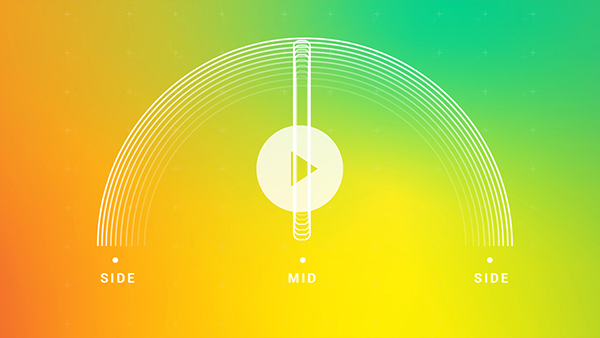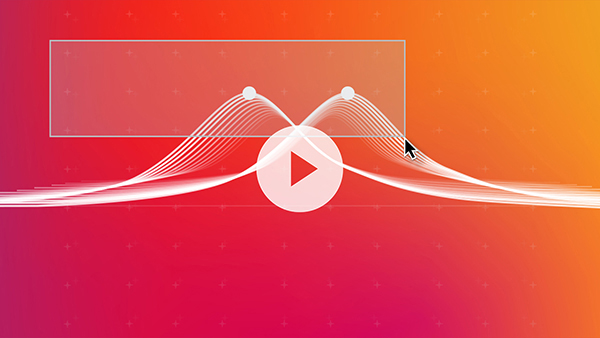EQ Plugin
Elevate your music production with the Infinity EQ Plugin by Slate Digital, a versatile equalizer plugin designed for precision and flexibility. Featuring a spectrum of EQ styles from the warmth of tube EQs like the Pultec to the clinical precision of digital EQs, Infinity EQ allows for meticulous sculpting with dynamic, passive, and graphic EQ capabilities. Ideal for mixing and mastering, this plugin integrates seamlessly with major DAWs like Pro Tools and Logic Pro, offering advanced metering, linear phase adjustments, and variable filter types. Whether you’re refining vocals, enhancing bass guitar, or integrating with other multieffects plugins, the Infinity EQ plugin provides the audio engineer with essential tools to shape audio with surgical precision across all frequency bands.