At Slate Digital, we deliver an unmatched variety of dynamic, sonically authentic VST plugins that are easy to use and packed with must-have features.
Enjoy versatile and intuitive interfaces that streamline the creation process, helping you get your ideas out of your head and into your listener’s ears exactly as you imagine them.
Create the soundscapes of your dreams using our hand-picked VST plugins below!
SD-PE1
Passive Power,
Classic Character
The SD-PE1 provides a realistic reproduction of a classic passive EQ while also providing unique features only possible through digital emulation and modeling.

Looking for a quick and easy way to turn up the heat on your sound without sacrificing precision and clarity? Our Heatwave VST plugin is your ticket to getting that gritty, aggressive edge – and it’s completely free to download.
With this dynamic, versatile plugin, you won’t lose or muddle those slick guitar lines, sharp bass slaps, or crisp drum hits – but you can distort and distress them til they sizzle and pop just the way you want.


Our MetaPitch plugin is a game-changer in the world of pitch manipulation. Its intuitive interface is simple and easy to master, but not at the expense of utility.
You’ll find a host of features other pitch-shifters don’t often have, including:
- Grouped Instances
- High- and low-pass filters that are built into the interface
- Stereo widening and saturation
- An automated “robot mode” that can be directed by your MIDI controller
A full pitch manipulation toolbox in one accessible VST plugin: welcome to MetaPitch.

BASS ENHANCER PLUGIN
Slap it, shape it, then – upgrade it. Infinity Bass lets you sculpt and shift your track’s low end elements, giving you total control over what’s there and allowing you to replace and fill in whatever’s missing.
Included are four bass shaping modes, a powerful visualizer, and controls you can master in minutes – everything you need to take your bass tones to the next level.

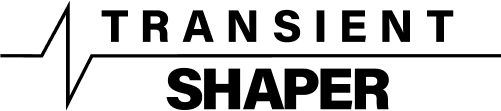
FOCUS ON YOUR SOUND
One of the most flexible music plugins out there, Transient Shaper is the hottest new addition to the Virtual Mix Rack family.
Transient Shaper’s “focus” feature lets you single out and manipulate sounds up and down their whole frequency range with zero latency. Try it out on your bass, drum, and synth tracks – or use it to blend separate voices into a cohesive wall of sound.
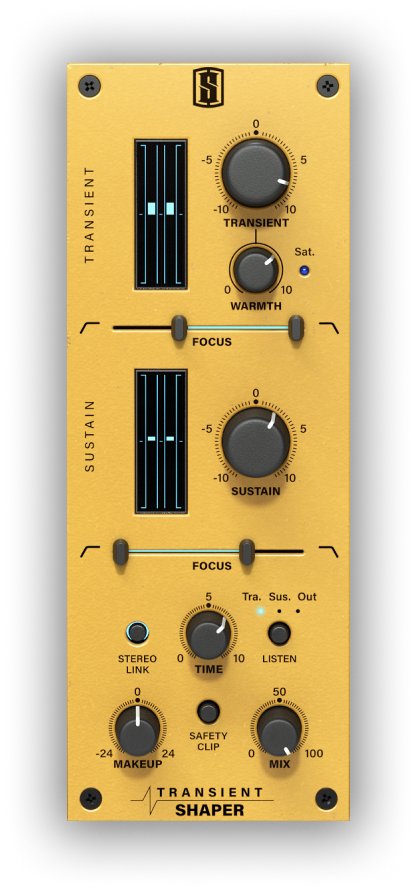
ELEVATE YOUR SOUND
Grammy-nominated, multi-platinum record producer Scott Storch helped design this VST plugin – and infused it with his innovative, electrifying style.
With built-in effects and presets personally designed by Scott, the Storch Filter is bound to become one of your favorite production tools for streamlining workflow and adding verve and fire to your sound.


MASTERING REIMAGINED
Simplify the mastering process with the FG-X2, an all-in-one solution with two distinct modes. Use FG-Comp to master your mix without losing any of its original flavor. If your track needs saturation or limiting, FG-Level can analyze its unique frequency content to deliver flawless results.
Don’t get bogged down on placing the finishing touches on your masterpiece – streamline your workflow with the FG-X2 VST plugin!
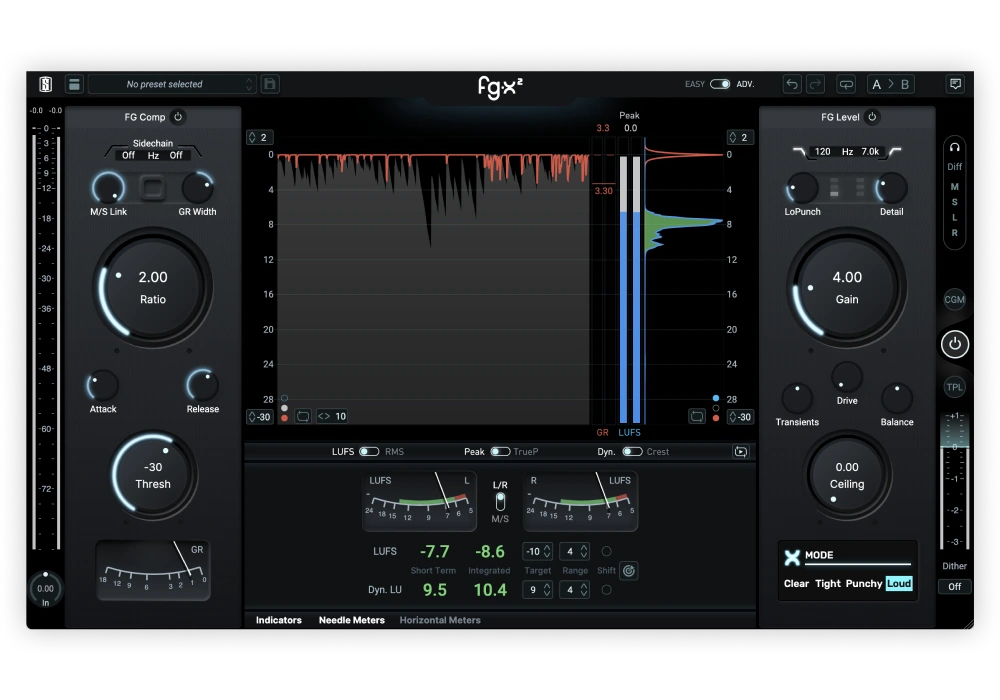

TURBO-CHARGED OTT
Ableton fans go nuts over its lauded over-the-top compression preset (OTT) thanks to its customizability and capacity for fine-tuning
Now, you can infuse your tracks with that same intensity and flair thanks to our M-OTT dynamics processor – no matter which DAW you’re using.


THE ULTIMATE MANGLER
Revolutionary hip-hop producer Murda Beatz has collaborated with some of the most popular acts out there, including Drake, Migos, and Gucci Mane.
He partnered with us to develop Murda Melodies, a game-changing multi-FX VST plugin packed with intuitive features for creating breathtaking soundscapes.

THE BEST AUTOMATIC TUNER ON EARTH
An automatic tuner that can do it all, from natural-sounding tweaks to all-out FX that packs a serious punch.
Meta Tune delivers high-performance pitch adjustment and other must-have features in one streamlined, easy-to-use interface – no bugs, no fuss


INDUSTRY’S MOST GAME-CHANGING NEW SYNTH
Fire up your tracks with the best digital synth out there. The ANA2 Ultra Bundle has over 1,000 presets, wavetables, and samples, with more added for free every year.
No more digging through sound libraries looking for the perfect fit – it’s all included in this one-of-a-kind bundle from Slate Digital.

GIVE YOUR MIX SOME FRESH AIR
Breathe life into your top ends with our Fresh Air plugin!
You can use Fresh Air to augment and enhance vocals, samples, beats, and even complete mixes, infusing your soundscape with the energy and sparkle you didn’t even realize was missing.
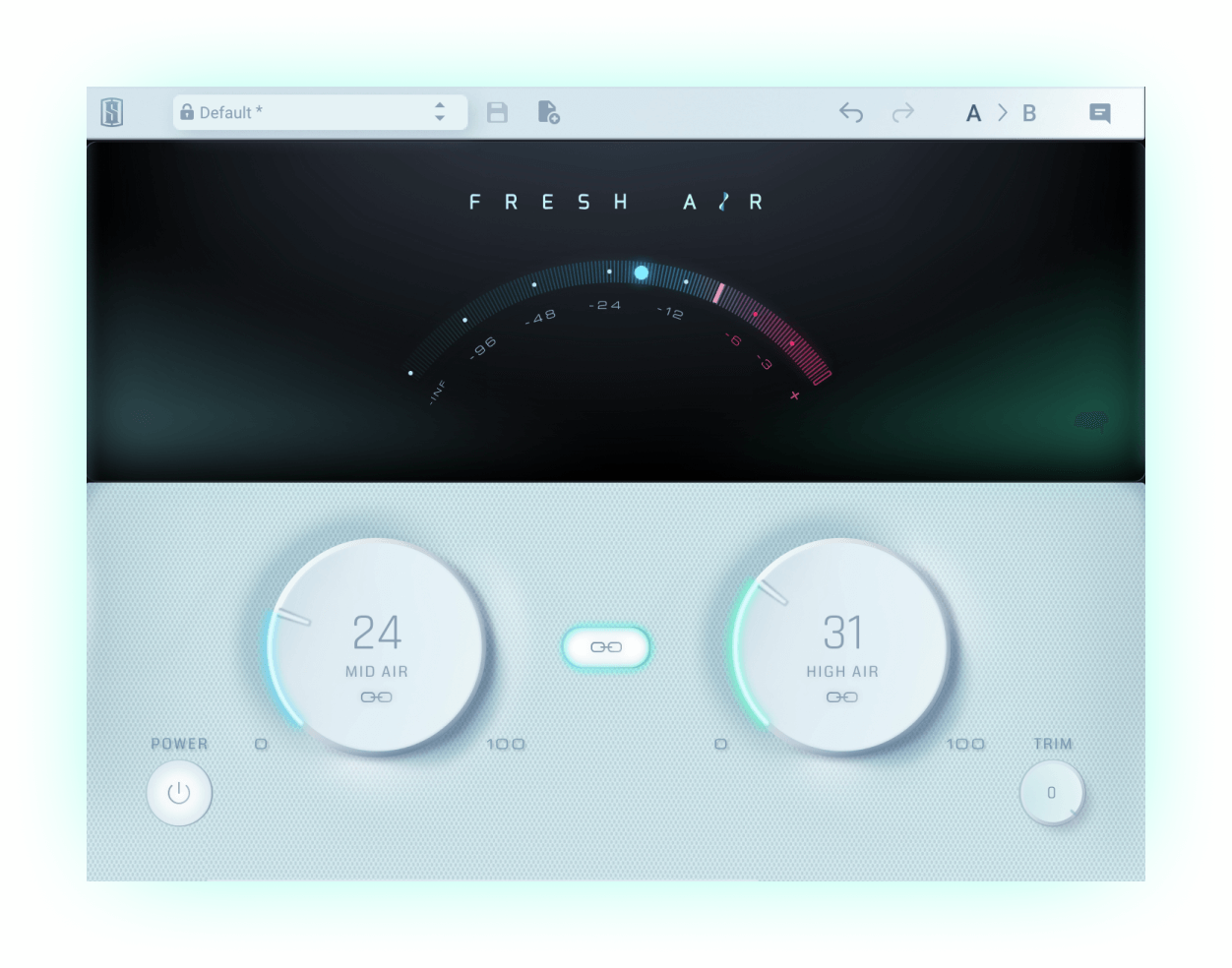

AUTHENTIC ANALOG-MODELED PLUGINS
Check out our collection of must-have music plugins that bring the timelessness of analog sounds to your DAW.
The Virtual Analog Bundle includes compressors, consoles, reverbs, vintage equalizers, tape machines, sonic enhancers, saturators, mastering processors – and much, much more.
This revolutionary bundle also features the Virtual Mix Rack, a tool that maximizes efficiency by allowing you to create and customize your ideal digital channel strip.

FAST WORKFLOW. SLEEK, INTUITIVE INTERFACE.
Slate Digital presents: Infinity EQ, an ultramodern equalizer with contributions from top producers like Oak Felder, Mike Dean, and more.
Expect analog-matched curves with zero latency, an intuitive workflow with zero downtime, professional presets, and filter and mono/stereo processing options you won’t find anywhere else – all in one dynamic interface.
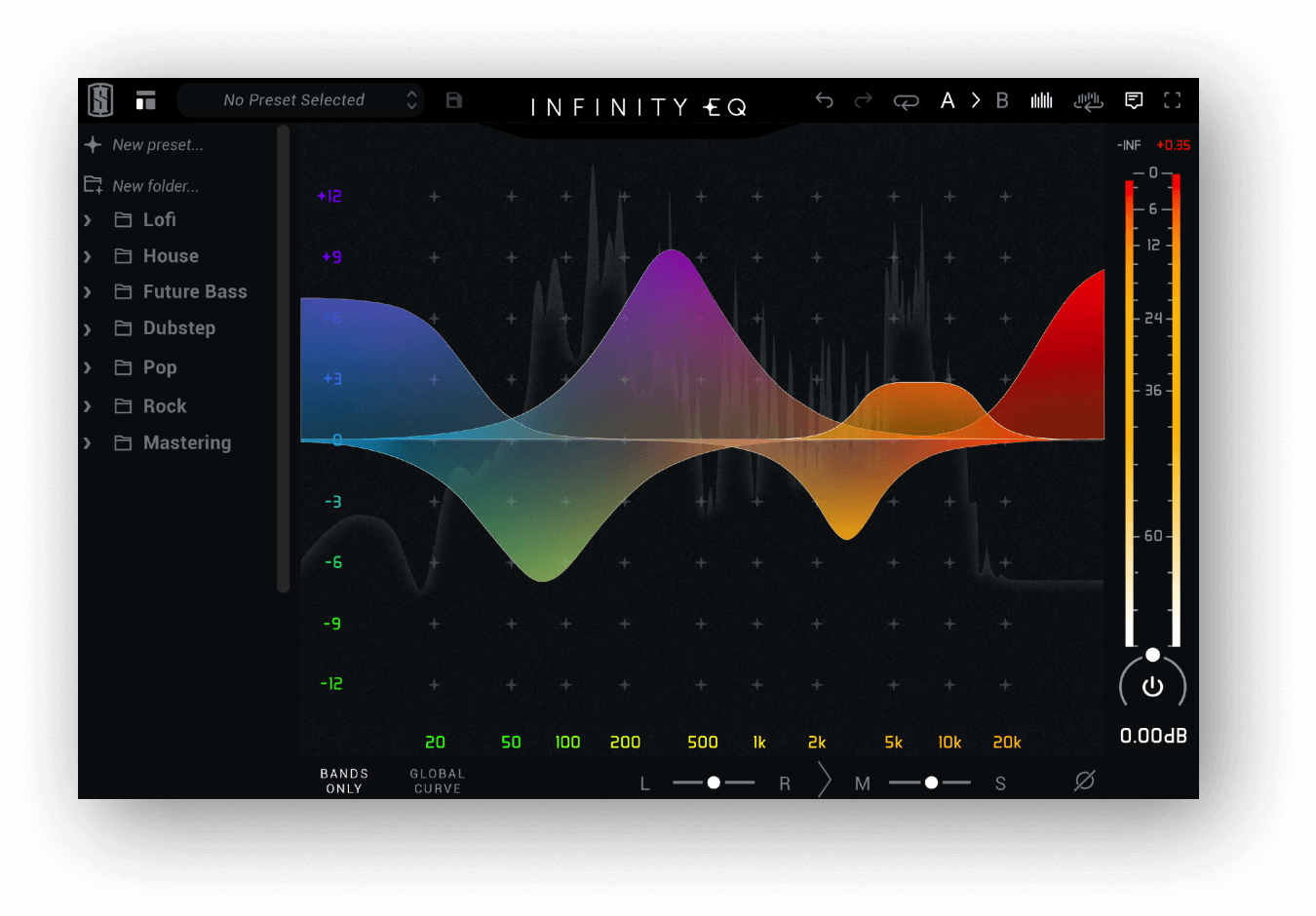
AN ENDLESS WORLD OF EFFECTS
Welcome to the KiloHearts collection from Slate Digital! We’ve bundled 28 incredible VST plugins into one incomparable package, including fan favorites Snap Heap and Multipass.
Multipass lets you use KiloHearts’ myriad plugins to create mind-blowing custom multiband FX. Choose from a range of compressors, reverbs, delays, saturators, and transient designers. You’ll also find modulation tools like formant filters, trance gates, and so much more.
With Snap Heap, you can manipulate the same set of revolutionary plugins to generate your own custom-tailored parallel and serial FX chains.
Expand your sonic horizons and explore a universe of auditory possibilities with the one-of-a-kind KiloHearts bundle!
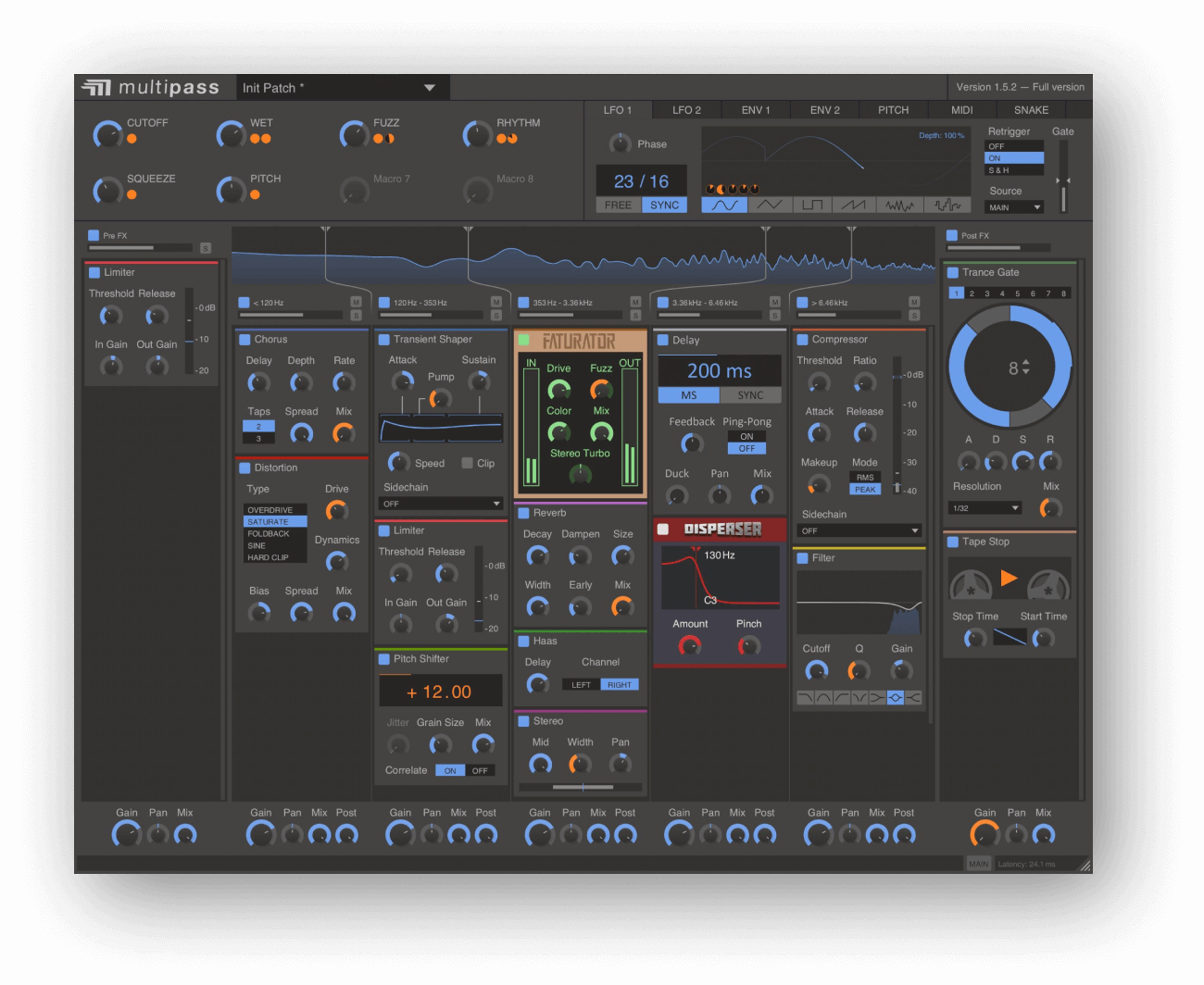

AMP CAPTURES IN THE BOX AND MORE
Meet the only amp simulator on the market that combines modeling, capturing, and IR processing into one plugin. TH-U is a must-have for guitarists and anyone looking for a sick guitar tone that can’t be replicated.
Our edition of the TH-U plugin includes 32 new amplifiers, 39 new cabinets (including 15 by Ownhammer for our All Access Pass Holders), and 31 FX modules and pedals.
Thanks to TH-U’s precise impulse response modeling, you can sculpt your tone to the most exacting specifications. The Scenes tool makes it a snap to switch from one patch to another, streamlining workflow and making the creation process as efficient as possible.

VST Plugins FAQ
What does VST stand for?
VST stands for Virtual Studio Technology.
VST plugins are pieces of software specifically crafted to work inside DAWs (Digital Audio Workstations) to expand their instrument and effects library.
Music plugins can also be used to streamline workflow, simplify the mastering process, and more.
Do VST plugins work on any DAW?
You can use a VST plugin with most DAWs, including FL Studio, Ableton Live, Reaper and Cubase. They’re compatible with Windows, Mac, and Linux operating systems, making them more versatile than AU and AAX plugins.
Do you need a DAW to run a VST?
VST plugins are designed to expand a DAW’s capabilities by giving creators access to a broader range of digital instruments and audio effects. They have to be opened and deployed by means of another piece of software – usually a digital audio workstation.
If you need quick access to a single VST plugin – for a live performance, say – you can open your plugin using a piece of freeware called a VST host program.
Many popular music plugins come with a “Standalone” mode, which allows the user to run the plugin without opening a sequencer.
Standalone software and VST host programs are much faster and lighter usage-wise than DAWs.
What is the difference between a VST and a plugin?
A VST is a type of plugin. Not all plugins are VSTs.
Plugins are pieces of software designed to expand the functions and abilities of a larger piece of software.
VST plugins are music plugins that specifically work with digital audio workstations. However, not all music plugins are VSTs. You’ll also come across AU plugins, which are specifically for Apple DAWs like Logic Pro, and AAX plugins, which only work with Pro Tools.
How do I install VST?
You can download and install VSTs in three easy steps
- Choose your desired plugin and download it from the developer’s website.Make sure you’re downloading the latest files; you want the most up-to-date version of the product for maximum effectiveness. Check the system requirements as well to ensure the plugin is compatible with your DAW and operating system.
- Choose the correct installation path for the plugin files. VST3s have a default path on Windows devices, but VST2s need to be directed to one of three folders. If your VST has a standalone version, install it in a separate folder.
- Launch your DAW. Check to be sure the installation was successful and that you’re able to open and use your new VST.
Got more questions about VST plugins? Check out our Support page or submit a request to our customer service team for assistance!


