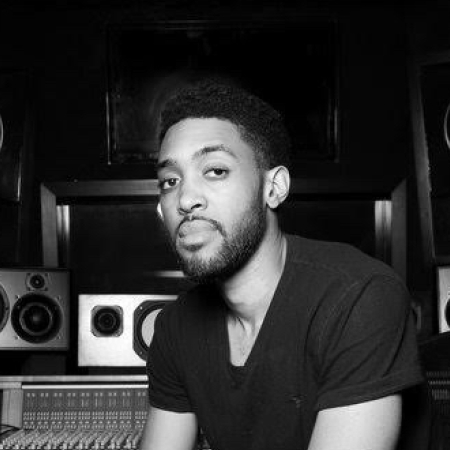Transform Your Sound with Professional Reverb Plugins
Discover the Best Reverb VST Plugins
Enhance your music production with Slate Digital’s top-tier reverb VST plugins. Our collection includes both convolution and algorithmic reverbs, designed to add depth and dimension to your mixes. Whether you’re aiming for the lush sound of a large hall or the intimate feel of a small room, our reverb plugins offer the perfect solution. Explore a range of room types and tweak the settings to suit your tracks. With features like pre-delay, modulation controls, and a freeze button, you’ll have all the tools you need to create the perfect reverb tail. Discover how our reverb VST plugins can transform your sound.
Experience the Natural Sound of Convolution Reverb
Convolution reverb is renowned for its ability to emulate the natural acoustics of real spaces. Slate Digital’s convolution reverb plugins use advanced impulse response files to recreate the sound of iconic hardware units and famous rooms. Whether you’re adding the rich textures of a plate reverb or the unique character of a spring reverb, our plugins deliver stunningly realistic results. Enhance your recordings with the natural sound of convolution reverb and bring your music to life with authentic space and depth. Try our convolution reverb plugins and experience the difference.
Unlock Creative Potential with Algorithmic Reverb
Algorithmic reverb offers unparalleled flexibility and control, allowing you to create custom reverb effects tailored to your needs. Slate Digital’s algorithmic reverb plugins feature advanced algorithms that provide a wide range of room types and tonal options. From the smooth decay of early reflections to the lush, expansive sound of a large hall, our plugins give you the power to shape your reverb with precision. Use modulation controls and tweak the parameters to create unique textures and enhance your mixes. Discover the creative potential of algorithmic reverb with Slate Digital’s innovative plugins.
Perfect Your Mix with the Right Reverb Tail
The reverb tail is a crucial element in creating a realistic and immersive sound. Slate Digital’s reverb plugins offer a variety of settings to help you achieve the perfect tail for your tracks. Adjust the pre-delay to control the timing of the reverb, and use the freeze button to hold the reverb tail for dramatic effects. Whether you’re working on vocals, guitars, drums, or entire mixes, our plugins provide the control and flexibility you need to get the perfect reverb tail. Enhance your sound with Slate Digital’s expertly crafted reverb plugins and bring a professional touch to your music.
Enhance Your Studio with Professional Reverb Plugins
Slate Digital’s reverb plugins are designed to meet the needs of professional engineers and music producers. With support for both Mac and Windows, our VST plugins integrate seamlessly into your studio setup. Enjoy a range of plugin features, from simple, intuitive controls to advanced modulation and surround sound options. Whether you’re adding subtle ambiance or creating lush, immersive spaces, our reverb plugins offer the quality and versatility you need. Elevate your studio recordings with Slate Digital’s collection of professional reverb plugins and achieve the sound you’ve always wanted.