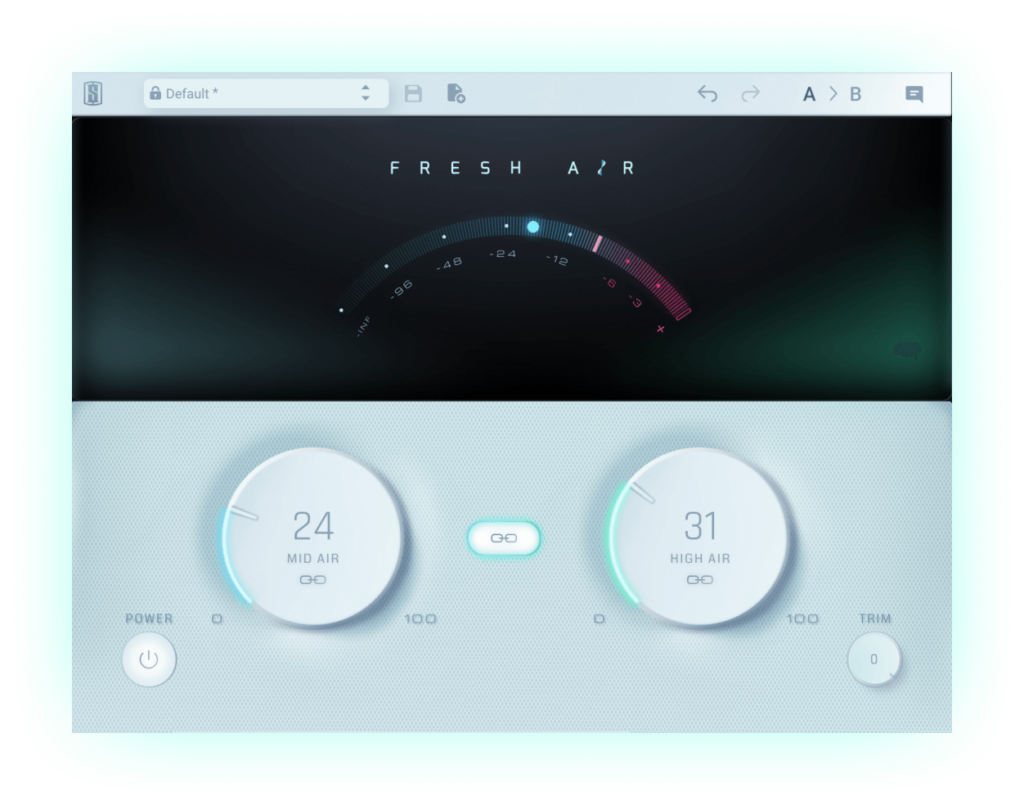Heatwave
Free: Heatwave is a powerhouse one-knob saturation plugin that gives your tracks the warmth and presence of classic tube circuits
Complete Access Bundle All Access PassFresh Air
Add smooth, crisp top end to your vocals, beats, samples & even full mixes in seconds without a single ounce of harshness. Once you hear the difference Fresh Air makes, you’ll never want to go without it. And the best part? You can get Fresh Air FOR FREE! But only for a limited time, so get yours now!
Complete Access Bundle All Access PassFeatured Plugin
Free Plugins FAQ
How Do I Get Heatwave & Fresh Air for Free?
To get Fresh Air and Heatwave, just follow these steps:
- Visit the Slate Digital checkout page using the specific link provided for Fresh Air or Heatwave. If you don’t have an account, you’ll need to create one by providing your email address and creating a password.
- Log into your account, answer any necessary questions, and agree to the terms and privacy policy to proceed.
- Click on “Get it for free!” to add the product to your account.
- Verify your email address if you’ve created a new account. (If you are using an existing account, you can skip this step.)
- Finally, activate your license(s) through iLok Cloud or download it to your iLok dongle, and then download and install the plugin either via Slate Digital Connect or from the Installers page.
Additionally, if you need to activate and manage other plugins or if you are using Slate Digital Connect, you can follow similar steps. Download and install Slate Digital Connect, agree to the terms, sign in, and then activate your licenses and install your plugins.
More on Fresh Air
- Compatibility: Fresh Air is compatible with both Windows and Mac operating systems.
- Functionality: Specifically designed to inject life into your mixes, Fresh Air uses sophisticated algorithms to increase the presence and airiness of your tracks without introducing unwanted artifacts.
- Easy User Interface: Fresh Air features a straightforward two-knob design for quickly boosting high frequencies and adding shimmer.
- Endless Applications: Fresh Air is ideal for making vocals cut through a mix, enhancing overhead drums, or adding an ethereal quality to keys and other instruments.
- Presets and Control: Fresh Air includes a batch of presets tailored to a variety of use-case scenarios.
More on Heatwave
- Compatibility: Heatwave works with both Windows and Mac operating systems.
- Functionality: Heatwave offers a simple yet powerful way to add powerful saturation to audio tracks while preserving their original dynamics.
- Wide Applications: Heatwave is ideal for enhancing a variety of sounds, including vocals, drums, and instruments.
- User Interface: Heatwave features a single knob control, making it extremely user-friendly for those seeking quick and effective sound enhancements.
More on Revival
Revival by Slate Digital is a free sonic enhancer plugin that revitalizes your audio by adding depth and clarity to the high frequencies with its “Shimmer” control, and warmth and punch to the low frequencies using the “Thickness” control. It’s versatile for use on individual tracks or during mastering to bring out details in full mixes.
More on The Monster
The Monster by Slate Digital is a free extreme dynamic processor that emulates the classic “all-buttons-in” compression effect of vintage FET limiters. It offers additional features like high-frequency detection, a high-pass filter, a punch control, and a mix knob for versatile and creative compression effects.
How Do I Uninstall My Free Plugins on a PC?
- Open “Apps and Features” and locate Slate Digital Fresh Air. Double-click and click ‘Yes’ to remove it from your system.
- Delete the “Fresh Air” or “Heatwave” folder found in C:\Programdata\Slate Digital
NOTE: This location is hidden by default. Learn How To Show Hidden Folders here or watch the video above.
Get Them All
Subscribe now and get every plugin shown above. Plus each new plugin and update at no extra charge. That’s thousands of dollars of cutting-edge creative tools today and an investment that keeps growing and expanding with you into the future.