Watch the Walkthrough
Make Your Music Pump with Precision
Meet Your Favorite New Sidechain Plugin Compressor
Unlock the Power of Sidechain Compression with Submerge
Take your music production to the next level with Submerge, a powerful sidechain compressor that offers unparalleled control over your audio signal. Sidechain compression is an essential technique in modern music production, allowing you to create space and clarity in your mix by dynamically adjusting the volume of one instrument based on the audio signal of another. With Submerge, you can achieve professional results with ease, whether you’re working on dance tracks, hip-hop, or any genre that requires precise control over the dynamic range. Discover how Submerge can transform your sound and bring your mixes to life.
Master Sidechain Compression Techniques
Sidechain compression is a versatile tool that can be used to achieve a variety of effects in your music. By using an external sidechain input, you can control the compression of your track based on the input signal from another source, such as a kick drum. This technique is commonly used to create the signature “pumping” effect heard in dance music, but it can also be applied to other genres to add clarity and depth. Submerge offers advanced options for sidechain compression, allowing you to target specific frequency bands and achieve the desired results. Learn how to use sidechain compression to enhance your mixes and create professional-sounding tracks.
Enhance Your Mix with Precise Audio Signal Control
Submerge provides precise control over your audio signal, making it an invaluable tool for any music producer. With features like multiband compression and dynamic EQ, you can tailor the sidechain effect to suit your needs. Use Submerge to create space in your mix by ducking the volume of certain frequencies when the kick drum hits, or to control the dynamic range of your bass guitar to fit perfectly with your percussion. Whether you’re using Ableton Live, FL Studio, or Logic Pro, Submerge integrates seamlessly with your workflow, giving you the power to sculpt your sound with precision.
Perfect Your Kick Drum and Bass Interaction
One of the most common uses of sidechain compression is to manage the interaction between the kick drum and bass in a mix. Submerge makes it easy to create the perfect balance between these two critical elements. By setting the sidechain input to your kick track, you can ensure that the bass ducks out of the way every time the kick hits, resulting in a clear and punchy low end. This technique not only enhances the impact of your kick drum but also prevents the bass from overwhelming the mix. With Submerge, you can achieve a tight and cohesive sound that keeps your listeners engaged.
Utilize Advanced Sidechain Input Features
Submerge offers a range of advanced features for sidechain input, giving you complete control over your compression settings. Use the external sidechain input to trigger compression from any audio source, and adjust the threshold, attack, and release times to fine-tune the effect. Submerge also includes presets to get you started quickly, and its intuitive interface makes it easy to dial in the perfect settings. Whether you’re sidechaining vocals, synths, or percussion, Submerge provides the flexibility and power you need to achieve professional-quality mixes.
Submerge is an advanced automatic sidechain plugin that is designed to create unique, exciting ducking and pumping effects.
With three different Trigger modes, eight effect types, customizable control curves and more, Submerge is an incredibly flexible sound design tool that adds a touch of modern magic to a classic production technique.

HEAR SUBMERGE
Audio examples best experienced on studio monitors or headphones.
FEATURES
Three Triggers, Three Curves
Submerge can be triggered via auto sync, MIDI, or audio triggers. The plugin also features three control curve modes, allowing for a range of subtle to extreme results.

Formidable
Flexibility
Submerge features eight built-in creative effects that take your side-chained source sound even further. Independently duck the center or side channels, push and crush your signal, or use filters to create custom sweeps.

Duck or Push
In addition to the default ducking behavior, any curve can also be inverted by holding SHIFT when selecting them so the plugin ducks except when triggered, making it act more like a pusher than a ducker.
TOUR THE INTERFACE

VIDEOS
Submerge Walkthrough Video with Chad Carrier, VP Products, Slate Digital.
Join Kevin from Slate Digital as he demonstrates Submerge’s sound-shaping abilities using some of the plugin’s more ‘extreme’ features.
WHAT THE PROS ARE SAYING
Pair it With Over 140 Plugins in the
Complete Access Bundle

PERPETUAL LICENSE
Elevate your mix with Submerge. No subscription required.
iLok USB dongle required.
PERPETUAL LICENSE
Elevate your mix with Submerge. No subscription required.
iLok USB dongle required.















